To change a template your blog you must download first the template for blog in difference web like www.freetemplatesblogger.info. Now after selecting and downloading the template, you have to upload the template to your present blog.
The step are :
1.Log in to Blogger (You are at dashboard)
2. Click on the Layout link, for the appropriate blog.
3. Now you will see a page similar to this:
2. Click on the Layout link, for the appropriate blog.
3. Now you will see a page similar to this:
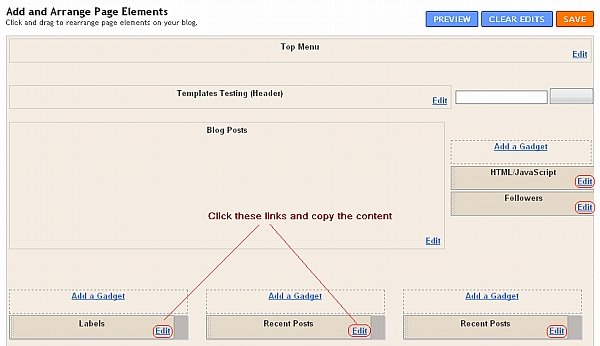
4. Click on the "Edit" links on the widgets, and back up their content in text/note pads in your computer (Because when you change the template, you will lose all the widgets content)
5. Now click on the "Edit HTML" link (top menu).
6. Now in this new page, click on "Download Template" (This is done to back up the template, in case you want to revert back to your present template)
5. Now click on the "Edit HTML" link (top menu).
6. Now in this new page, click on "Download Template" (This is done to back up the template, in case you want to revert back to your present template)
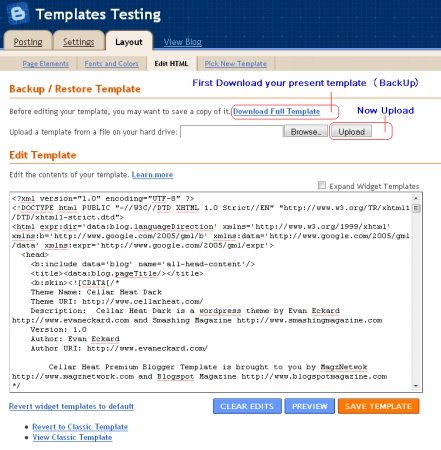
7. Now upload the new template, in case a message is displayed to remove any widget then click Remove and Save, as you have already saved the content in step 4.
that's it, now you have the same blog, with no change in content but a complete new look :)
that's it, now you have the same blog, with no change in content but a complete new look :)

No comments:
Post a Comment