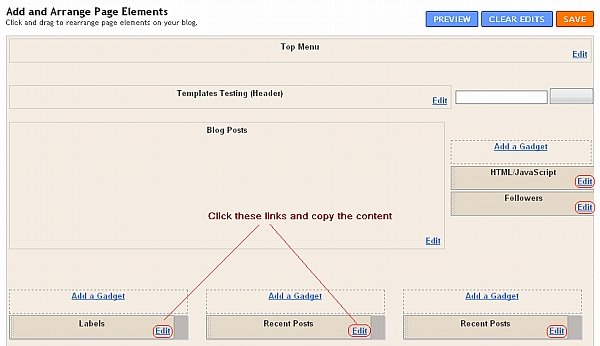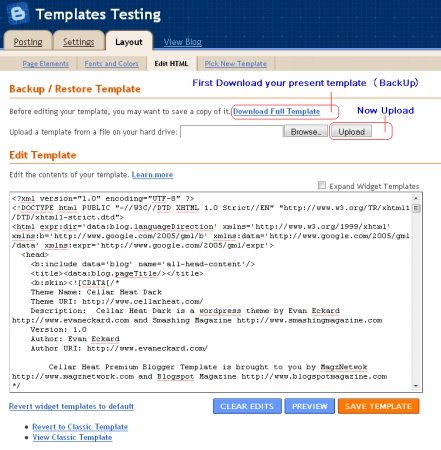In this Moment I will explain how to Put Inside your Fans Page Facebook, but the First Term Off Course you must have an Account of a Fans Page Facebook, so if you didn't have it build it now. the step to build an Account of Fans Page Facebook check in here.
Okay after you have your account of Fans Page Facebook lets put it to your blog. I will explain how to put inside your fans page facebook to the blogger.
STEP :
1. Click This Http://developers.facebook.com/docs/reference/plugins/like-box/
2. Put your URL Fans Page Facebook to Facebook Page URL coloumn like this :
3. Click GET CODE button
4. Copy The Code, Attention you must copy the Code from IFRAME Tab like this
5. open your BLOG, add gadget/ widget HTML/Javascript, PASTE the code and then SAVE, look your blog. (DONE)